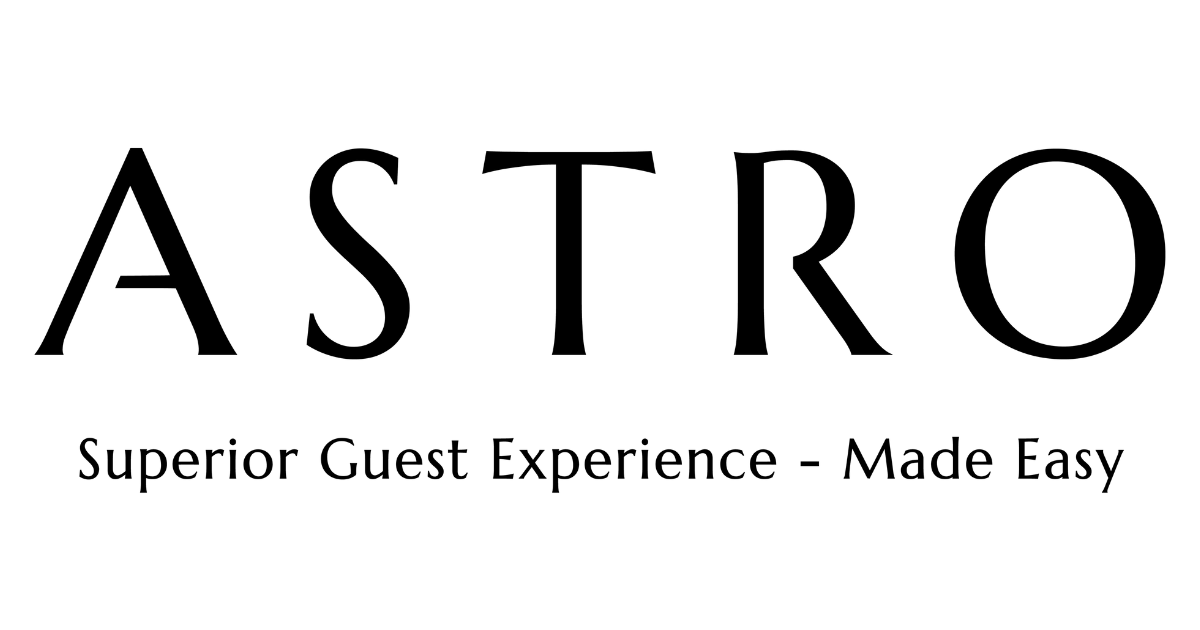Same-Day Dispatch For All Orders Placed Before 4pm
Step 1 – To open an account you need to fall into one of the below categories
To open an account with Astro you need to be a Hotel, Motel, Luxury Lodge, Hotel Architect, Serviced Apartment, Hotel Interior Designer or Property Management Company. As we are set up to serve our industry client base we will be unable to open an account if you do not fall within one of these categories.
Step 2 – Register
To create an Online Astro Account please Register using the form.
One of our Client Experience Team members will review your submission and if you fall under one of the industry specialist categories you will be approved.
Step 3 – Verification
- Once your Registration has been approved you will receive an email within 24 hours with your login details.
Step 4 – Sign In
- If you are on a computer, visit astro.net.nz and click ‘Sign In’ in the top right-hand corner of the web page.
- If you are on a Smartphone or Tablet click the icon to Sign In:

- Use your email and password to Sign In.
- Follow the prompts to view products and start ordering.
If you need additional assistance please call (0800 466 966) or email us (hello@astro.net.nz) and one of our dedicated team members will be happy to help you.